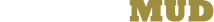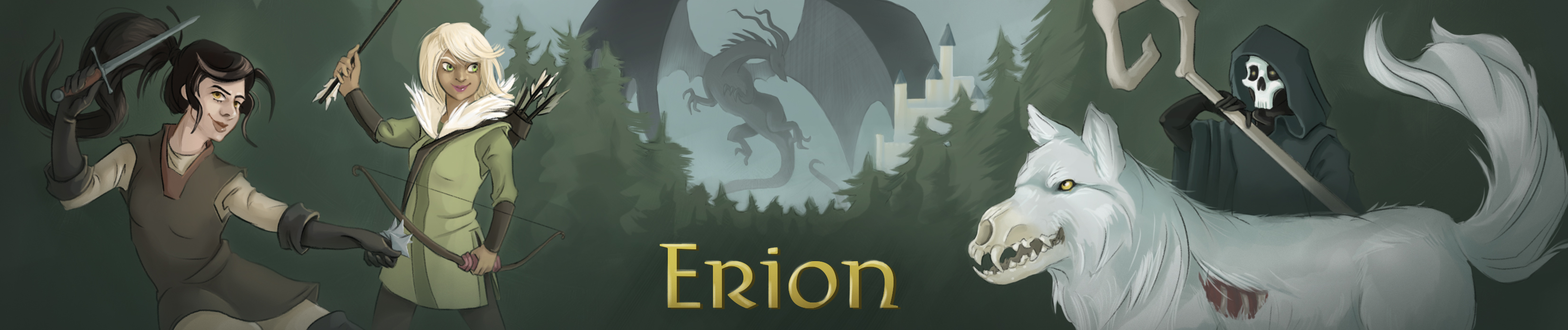You searched for CHANNEL ACCESS
1. channel access
Syntax: @ access <channel name> permit|remove <player name>
With this command, channel owners can give players access to their channel.
Players who have been given access can use the channel even if it is
read‑only or password protected.
If a channel is private and password protected, it can either be joined
with the password (see helpfile 'channel join') or the player can be given
access with this command.
If your channel is password protected and you change the password, anyone
who previously joined the channel will still be in the channel but will not
be able to view or write in it without unlocking it with the new password.
Players who have been given access will be able to continue viewing and
chatting without updating their password. Channels which have a minimum
level requirement can be used by players who have been given access, even if
they do not meet the level requirement.
This command is especially nice if you as a channel owner know there are
certain players who should forever maintain their viewing/chatting
privileges in the channel.